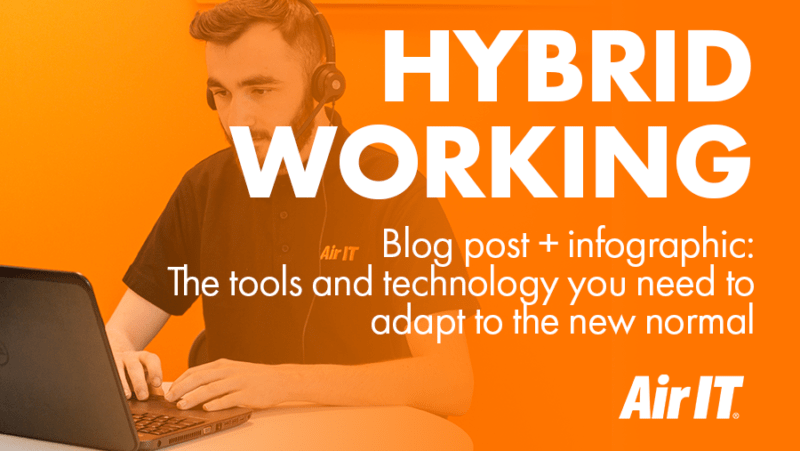Make your business agile and fight back against COVID-19 with remote working solutions and modern cloud-based technology.
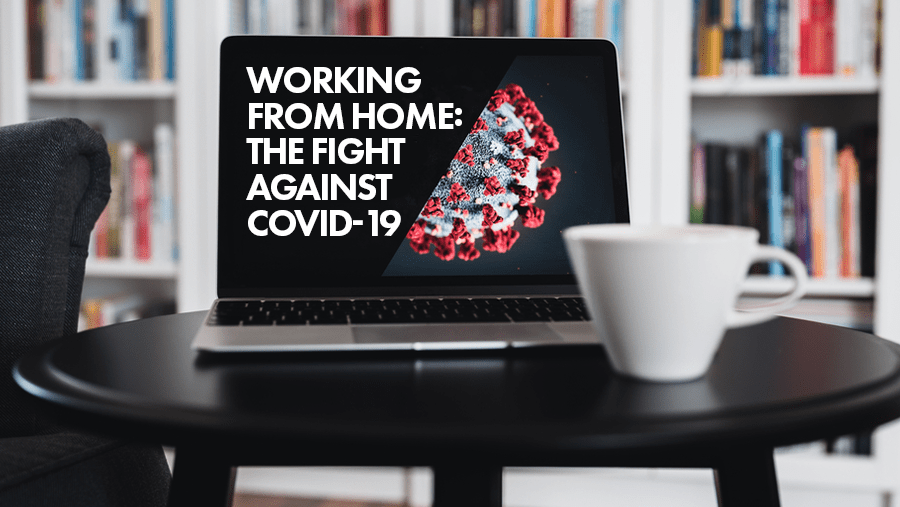
With the latest government advice being “work from home if you can”, adapting to remote working is no longer a temporary solution but the norm for office workers.
Home working is expected to be the norm for months ahead and will likely be a big part of life in the future. So, now is the time to ensure that your business has the right IT systems in place – making do is simply not enough.
In this article, we look at the systems businesses can use to ensure effective collaboration, cybersecurity, and business continuity.
What are some of the IT pitfalls of adapting to remote working?
-
Outdated systems
Many businesses were caught short by the sudden necessity to work from home earlier this year and have not updated their IT systems accordingly. Rather than keeping data in Cloud-based software like Microsoft 365, they are relying on traditional hardware and email attachments, which is time-consuming and a risk to security.
-
Too many communication platforms
Rather than having an all-in-one solution like Microsoft Teams, many businesses are using a whole host of platforms for video calls, instant messaging, and voice calls – this is inefficient and easily becomes time-consuming.
-
Vulnerability to cybercrime
Employees are using their own personal devices, which are not designed for work use and do not offer the same level of protection as corporate systems. Plus, being at home can lead staff to let their guard down and pay less attention to workplace protocols – something cybercriminals are cashing in on.
How can I adapt my IT systems to remote working in the long term?
1. Collaboration
Instead of relying on outdated hardware and constantly sending files over email, why not migrate to the Cloud? From an infrastructure overhaul to applications like Office 365, upgrading to the Cloud means employees can access data anywhere, anytime – with peace of mind that your data remains fully secure.
2. Communication
Having a complete, unified comms solution is vital for a seamless transition to working from home and ensuring that employees can easily get in contact with both customers and each other. Using Microsoft Teams means you can video call, screen share or chat with individuals and groups. Plus, Teams Talk – our latest offering – provides all the capabilities of a traditional phone system. So, you can easily maintain internal and external communications, all from one platform.
3. Cyber security
With a huge increase in malware attacks and phishing scams this year, it’s more important than ever to remain vigilant against opportunistic cybercriminals. Simple changes you can make include ensuring that employees use strong passwords that are different for each of their accounts, and that they don’t click on suspicious links or files – but it’s important to invest in defences against cyberattacks. Our cyber security services range from managed packages and threat detection, to penetration testing and incident response. We can also provide user awareness training to help you encourage an organisation-wide cyber security culture.
4. Continuity
If the worst should happen, do you have a plan in place to help you get back on track? Investing in your business continuity plan means that, in the event of disruption or disaster, business can soon return to normal. This includes backup solutions and data recovery but is relevant for anything that may bring operations to a halt. Backed up by the latest systems and tools, we can help you devise and document a process to keep things running smoothly.
We’re here to help your business get remote work ready
Here at Air IT, we’re the experts in Managed IT and Cyber Security services. We can help your business become more agile and adapt to long-term, secure remote working. For more information, please don’t hesitate to get in touch.