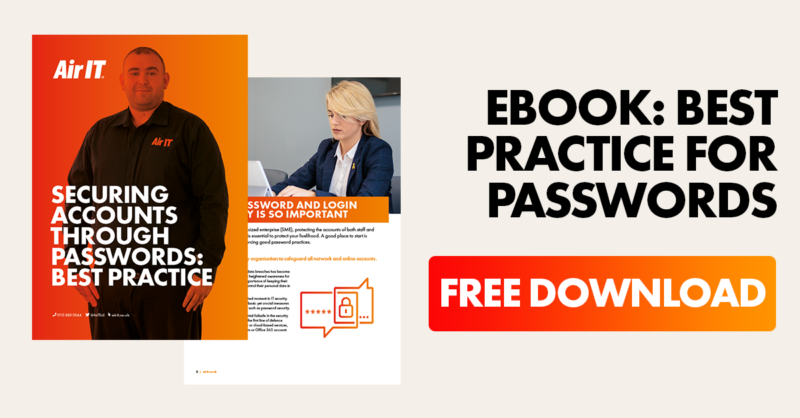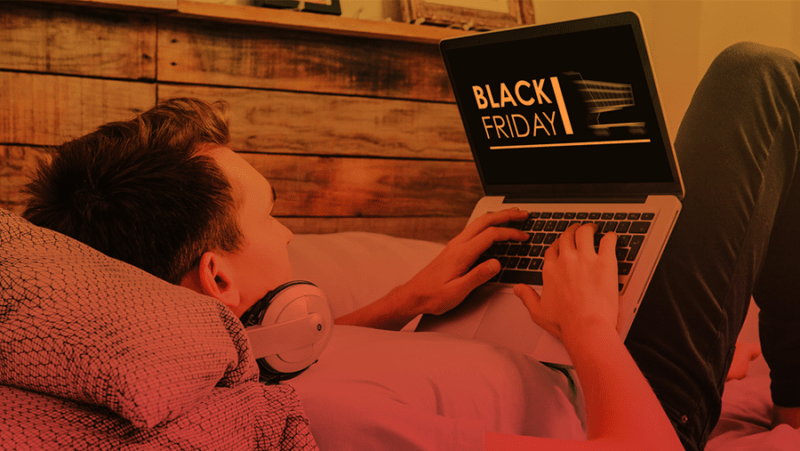With the increased cyber security risks involved with working from home, the term ‘password managers’ saw a sharp rise in April 2020. But are password managers safe to use, and are they worth investing in?
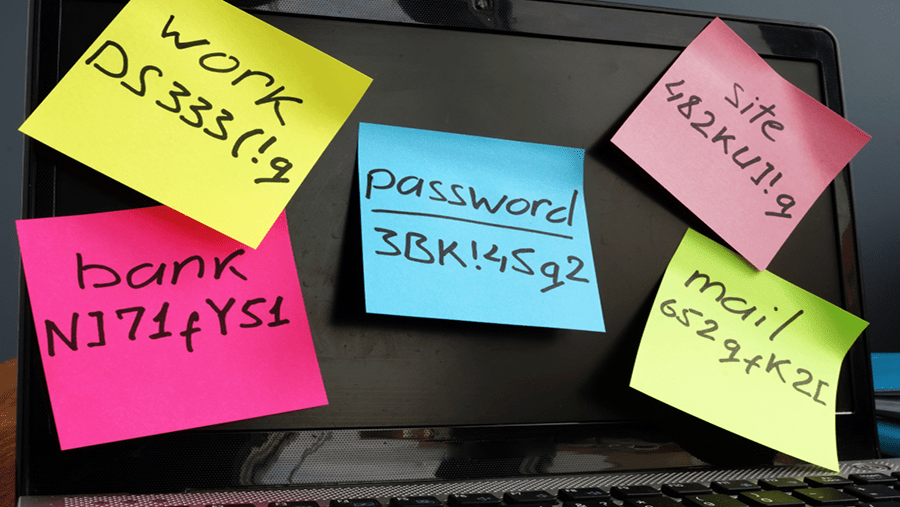
The average person has around 80 passwords, so it’s no surprise that many people use the same easy-to-remember password across several accounts. But there are huge risks involved with this, especially for businesses: the simpler your password is, the easier it is for a hacker to get into. And if hackers gain access to one of your online accounts, they can use the same password to access others.
What is a password manager?
A password manager is a useful tool that creates high-strength passwords and auto-fills them into websites and apps.
Password managers keep all your passwords safe in one vault, so you no longer have to remember them all. This mitigates the risks that come with writing them all down or using the same weak password across several accounts.
How password managers work
Password managers require you to create one ‘master password’ which grants you access to all of your passwords whenever you log in.
Once you’ve logged in, you’ll be able to save all of your passwords for various accounts, so that you don’t have to remember them all in future. You can save passwords in various ways: by manually entering them, by allowing the password manager to save them automatically as you log in to a site, by importing them from other password managers, and more.
You can also use password managers to create random, high-strength passwords for your online accounts if your existing passwords aren’t up to scratch.
Password managers can be used in the format of a browser extension, or an app for mobile devices. This means that as you’re logging in to an account, you can auto-fill your password.
Are password managers safe to use?
Yes, they’re safe – as long as you’re using an established, reliable provider, there are minimal risks involved with using a password manager.
Password managers are built by industry professionals to ensure that your passwords are securely encrypted, and are not visible to anyone other than you – not even those working for the company.
Various techniques are used to ensure that only the specified user has access to their passwords. This includes things like multifactor authentication, which require you to approve every sign-in attempt. Usually, this is done by entering a one-time code sent to your mobile device to check that it’s really you signing in.
The benefits of using a password manager
- Reduced risk of data breaches, 80% of which are related to poor or reused passwords
- You only have to remember one master password
- You can generate high-strength passwords that are different for each account
- Manage shared business accounts without the cyber security risks of giving out passwords
Can password managers get hacked?
As with anything online, some password managers may have vulnerabilities that allow them to be hacked. However, the risk is low and cybercriminals would have to launch a sophisticated attack in order for it to be successful.
Cyber security researchers at the University of York note that they “would still advise individuals and companies to use [password managers] as they remain a more secure and useable option” than the alternative of using guessable passwords that are replicated across several accounts or written down in order to remember them, which poses a much higher risk.
Which password manager is easiest to use?
There are several great options but here at Air IT, we partner with Keeper Security to provide our Password Management service, which is protected by 256-bit AES Encryption Keys and is the only SOC 2 Type II certified Password Management service currently available on the market.
Its features include:
- High-strength password generator
- Multiple device use
- Secure vault for password storage
- Two-factor authentication
- Policy enforcement
- Hierarchy access and sharing
- BreachWatch – Keeper’s sophisticated Dark Web monitoring tool
- and more
Download the ebook
Employees and their passwords are the first lines of defence when it comes to keeping hackers at bay. In our ebook, IT and business leaders can learn why password and login security is so important and what you can do to protect your accounts.