With three ground-breaking AI-driven products on the horizon and some already in our midst, Microsoft leads the way in integrating AI into the modern workplace. By providing powerful AI tools, Microsoft aims to revolutionise how businesses operate.

Last updated 31st July 2024
A new era of work has arrived, with AI serving as a critical tool for businesses seeking to maintain competitiveness, drive growth, and foster innovation. Microsoft has introduced three game-changing products, each serving unique functions to elevate businesses in the ever-evolving digital landscape.
Copilot, Copilot for Microsoft 365 and Microsoft 365 Chat all offer significant advantages to businesses looking to adopt AI. With Microsoft’s unwavering commitment to privacy, security, and responsible AI, businesses can confidently embrace them without worrying about data being compromised.
Choosing the right AI product is pivotal for optimising business functions and operations, in our article we explore the differences between Microsoft’s AI-powered products.
What is Copilot?
At Microsoft Ignite 2023, Microsoft announced the rebranding of Bing Chat Enterprise to simply “Copilot”. The Copilot branding is an attempt to create a unified Copilot experience for both consumer and commercial users.
Copilot, formally called Bing Chat Enterprise, is a secure chatbot that uses public online data. Unlike Copilot for Microsoft 365 and Microsoft 365 Chat, it does not have access to your organisation’s data or content within Microsoft 365, such as documents in OneDrive, SharePoint, emails, or other data in Microsoft 365.
In contrast to ChatGPT 3.5, which was trained on data up to January 2022, the more recent ChatGPT 4 requires a subscription and includes information up to April 2023. However, Copilot is capable of retrieving current information from the web and can efficiently curate a variety of content. Additionally, it has the ability to understand and generate content in several languages. Microsoft has assured that the chatbot doesn’t store or us your data for training purposes.
Copilot is the free version of Microsoft’s AI chatbot and is a standalone destination that can be accessed in Bing, Microsoft Edge and Windows 11 and it’s own domain at copilot.microsoft.com.
Customers with the following subscription plans can use Copilot at no additional cost:
- Microsoft 365 E3 or E5
- Microsoft 365 F1 or F3
- Microsoft 365 Business Standard, Premium, or Basic
- Microsoft 365 Apps for enterprise or business
- Office 365 E1, E1 Plus, E3, E5, or F3
In 2024, Microsoft unveiled its advanced and more creative version, Copilot Pro. Priced at £19.00 per user/month, Copilot Pro offers enhanced performance, quicker AI image generation, and integration with Word, Excel (Preview), PowerPoint, Outlook, and OneNote. It is designed for power users, creators, and those who wish to elevate their Copilot experience.
What is Copilot for Microsoft 365?
Described as the ‘The Most Powerful Productivity Tool on the Planet’, Copilot for Microsoft 365 (which used to be Microsoft 365 Copilot) is an intelligent tool that seamlessly integrates with your favourite Microsoft 365 applications, such as Word, Excel, PowerPoint, Outlook, and Teams.
It can quickly access your data and use large language models (LLMs) to deliver real-time intelligent assistance. Explore our blog to uncover the remarkable features and capabilities of Copilot for Microsoft 365.
Discover the power of Copilot for Microsoft 365 in this video…
What is Microsoft 365 Chat?
Microsoft 365 Chat, described as your own personal search engine, can search through all your Microsoft data, including emails, meetings, chats, documents, and even the web to help you overcome work-related challenges.
Microsoft 365 Chat can help you catch up on things quickly with summaries of your meetings, emails, or documents; create content with brainstorming and drafting copy; and get quick answers to specific work questions. It can also pull through the source and pinpoint the origin of the information such as your documents and meeting transcripts.
The tool is so powerful because of its access to your data in Microsoft 365, meaning it understands you, your job, your priorities, and your organisation at a deep level. As a result, it can also curate content in your style of writing.
Microsoft 365 Chat is a feature of Copilot for Microsoft 365 and is only available once Copilot for Microsoft 365 is purchased. Copilot for Microsoft 365 not only incorporates Microsoft 365 Chat but also extends its integration into various Microsoft 365 applications, providing specific capabilities that elevate your user experience whilst significantly boosting efficiency and work quality.
Watch this short video to see Microsoft 365 Chat in action…
What are the differences between these Microsoft AI tools?
Microsoft’s AI tools are specifically designed to revolutionise workplace productivity, enabling you to complete tasks with greater speed and efficiency. The main distinction lies in the sourcing of content it generates, which influences the capabilities of each tool.
As mentioned above, Copilot is the free version of its AI chatbot and does not have access to your Microsoft data, meaning it can’t search through your documents or files, instead, it generates its content using web data and large language models (LLMs), a type of AI, to generate human-like responses.
The new subscription-based Copilot Pro provides improved performance and integration with Word, Excel (Preview), PowerPoint, Outlook, and OneNote. While it cannot access your Microsoft data, it can be paired with Microsoft 365 to enhance Copilot functionalities within your favourite Microsoft 365 applications.
Microsoft 365 Chat is an AI-powered assistant that comes with Copilot for M365 and is accessible through Microsoft Teams. It has the ability to search web data like Copilot, but what sets it apart is its access to your data within Microsoft 365. This gives it the power to act as a personal assistant by providing you with information pulled from your files within Microsoft 365.
Copilot for Microsoft 365 is the paid option of Copilot and uses four technologies to generate its natural language. It utilises the web, LLMs and your data in Microsoft 365, like Microsoft 365 Chat, but it goes one step further by fully integrating into Microsoft 365 applications, such as Word or PowerPoint. Copilot for Microsoft 365 has been carefully designed to help you within Microsoft 365 apps, offering a wide range of powerful capabilities specific to each app. With the combined power of these four sources, it can elevate your work to a whole new level.
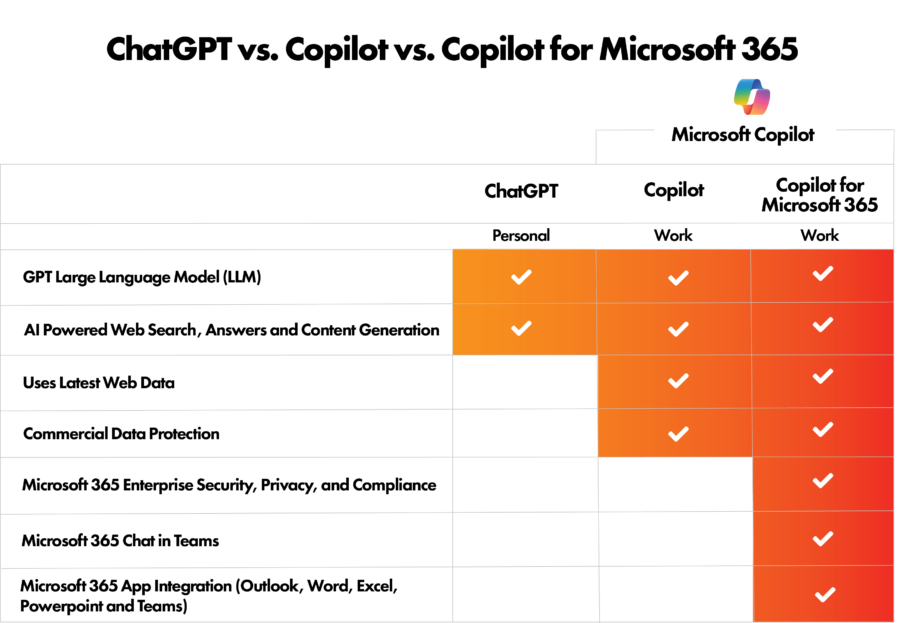
Ready to take your business to the next level?
Discover how Copilot seamlessly integrates with your daily apps, transforming your words into the ultimate productivity tool. Download our webinar to find out more!
What you’ll learn:
- What’s Copilot for Microsoft 365? (News, Product Overview, and Security)
- The advantages of Copilot for Microsoft 365 for SMEs and application integration
- What areas of your business will benefit from Copilot for M365?
- Business persona use benefits of Copilot for M365 (C-Suite, HR, Sales, Marketing, Finance and IT)
- Preparing to get ready for Copilot for M365
- Q&A – ask the experts
Please note: If your company is looking to be one of the first SMBs to implement Copilot for 365, it is essential your organisation requests our Readiness Assessment. Our readiness assessment is an evaluation of your organisation’s readiness to adopt Microsoft’s new AI solution for 365, Copilot. This will enable you to take full advantage of the solution’s capabilities.




