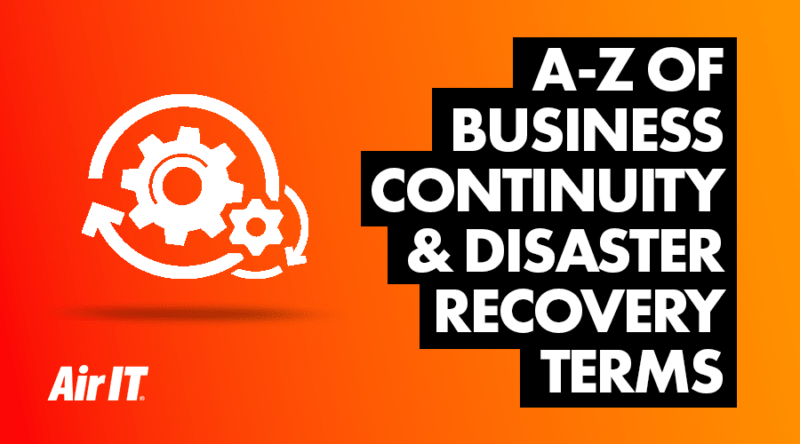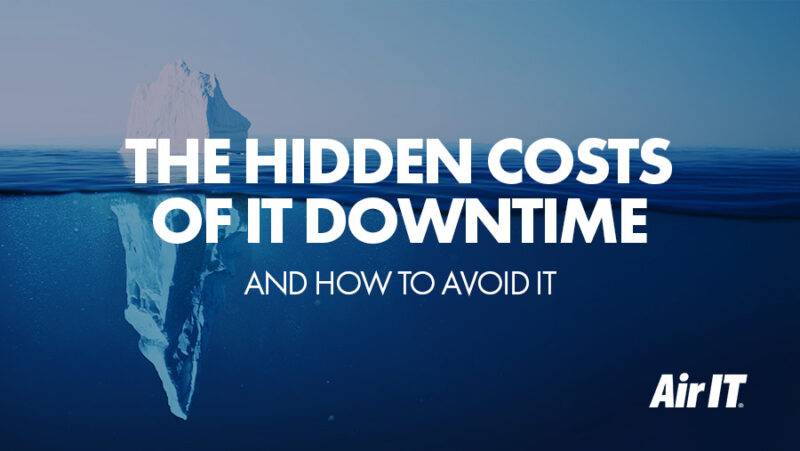In today’s digital age, safeguarding data is paramount. Businesses rely heavily on their data, making it crucial to understand the differences between disaster recovery and backups. While both aim to protect your information, they serve different purposes and are essential parts of a robust data protection strategy.

What are backups?
Backups are the cornerstone of data protection. Simply put, a backup is a copy of your data stored separately from the original source. You can save these copies on physical devices like external hard drives or in the cloud.
The main purpose of backing up your data is to ensure you can access it in case you lose it. The common causes of data loss are:
- Accidental deletion
- Hardware failure
- Cyberattacks like ransomware
Backups provide peace of mind by allowing you to restore individual files or even entire systems. However, they don’t necessarily guarantee immediate recovery or minimal downtime if there is a large-scale disruption.
Example: Consider an employee who accidentally deletes an important document. With a backup in place, they can easily restore the file from a recent copy.
According to ResearchGate, hardware malfunctions are the leading cause of data loss, accounting for 44% of incidents. Human error accounts for 32% of data loss cases, making it the second leading cause. This highlights the importance of regular backups.
Types of backups
Backups come in several forms, each serving a specific purpose:
- Full backups: A complete copy of all your data. While time-consuming, it’s the most comprehensive form of backup.
- Incremental backups: Only backs up data that has changed since the last backup. This method saves time and storage space.
- Differential backups: Similar to incremental, but it saves data changed since the last full backup, providing a middle ground for recovery time and storage needs.
What is Disaster Recovery?
Disaster recovery (DR), on the other hand, encompasses a broader, more strategic approach to maintaining business continuity. DR involves a set of tools, policies, and procedures designed to quickly restore critical systems, applications, and data after a disaster. Examples of disasters include:
- Natural events like floods or earthquakes
- Extended power outages
- Cyberattacks that compromise entire networks
Unlike backups, disaster recovery solutions focus on minimising downtime and reducing the impact on business operations if a disaster occurs. This is achieved through strategies like:
- Replicating systems to secondary locations
- Automating failover to cloud-based environments
- Regular testing and validation of recovery protocols
Example: Imagine a financial institution facing a natural disaster like a flood. A disaster recovery plan would ensure that critical systems are restored, and operations can continue, even if the main office is inaccessible.
According to Gartner, the average cost of IT downtime is a staggering £4,000 per minute, with larger organisations facing even higher losses, highlighting the need for robust disaster recovery plans.
A comprehensive disaster recovery plan typically includes:
- Risk assessment: Identifying potential threats and the likelihood of various types of disasters.
- Impact analysis: Assessing the potential consequences of different disaster scenarios on business operations.
- Recovery strategies: Developing detailed plans for restoring systems, data, and infrastructure.
- Testing and maintenance: Regularly testing the plan to ensure its effectiveness and updating it as needed to reflect changes in business operations, technology, or emerging threats.
What’s the difference?
Understanding the differences between backing up your data and disaster recovery is crucial for implementing an effective data protection strategy. Let’s break it down further:
- Purpose: Disaster recovery aims to keep the business running during a disaster, while backups are specifically about recovering lost data.
- Scope: Disaster recovery covers the entire IT environment, including hardware, software, networks, and data, whereas backups are focused on data alone. While backups are critical, they do not cover the operational aspects of recovery like disaster recovery plans do.
- Implementation: Disaster recovery requires a detailed, often complex strategy, that includes risk assessment, recovery objectives, and ensuring the availability and rapid deployment of resources such as hardware and cloud services. In contrast, backups tend to be simpler and more straightforward.
Why you need both
Relying solely on backups or disaster recovery is not enough. A comprehensive approach that includes both ensures that your data is safe, and your business can withstand and recover from disruptions. Investing in robust disaster recovery and backup solutions is an investment in your peace of mind, ensuring that your data and operations remain secure no matter what challenges come your way.
Combining robust disaster recovery with effective backups is crucial for a resilient data protection strategy. For a deeper dive into how disaster recovery supports business continuity, check out our blog on Disaster Recovery vs. Business Continuity.
Ready to fortify your data protection?
Disaster recovery and backups are not interchangeable, but they are equally crucial for comprehensive data protection. By understanding their unique roles, you can build a resilient strategy that safeguards your business against both everyday mishaps and catastrophic events. Don’t wait for a disaster to strike – start planning now to safeguard your future.