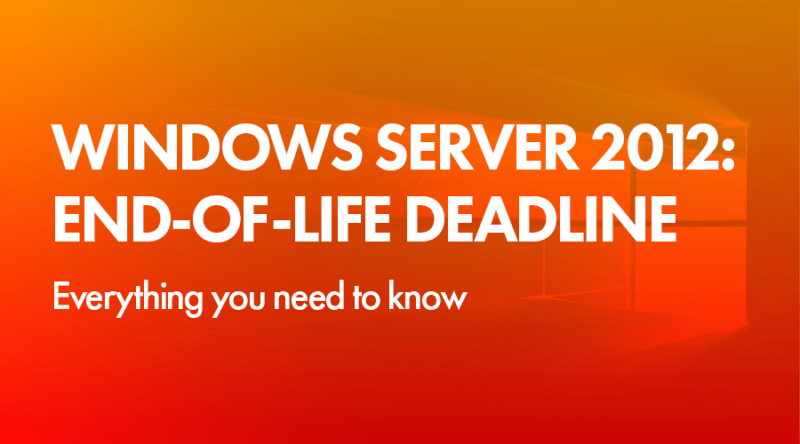The first in our series about the capabilities and benefits of cloud servers and Microsoft Azure, we examine cloud-hosted domain controllers.

One of the primary functions of a server is to manage your domain, this is the nerve centre of your IT infrastructure. A domain controller enables you to, among other things, manage and control your users from a centralised point.
Microsoft’s cloud technologies have developed to such a point that many of the complex operations performed by a domain controller can be fulfilled effectively through Microsoft’s Azure Active Directory service.
Why host a domain controller in the cloud?
There are many benefits to hosting your domain controller functions in the cloud. When it comes to monitoring and controlling your infrastructure, remote access is very useful.
With an Active Directory domain controller based in the cloud, you can conduct any urgent adjustments or reviews from anywhere at any time from your device. In practice, this can make a real difference in the event of an operational or security issue.
What is Azure Active Directory?
Azure Active Directory (AD) is a comprehensive, highly available identity and access management cloud service, which helps your employees sign in and access internal and external resources.
With Azure AD you can control access to your Apps and App resources, based on your business requirements. For example, you can use Azure AD to require multi-factor authentication for increased security when accessing important company resources.
Azure AD also allows you to automate user provisioning between your existing Windows Server AD and your cloud apps including Office 365.
What options are available?
Azure Active Directory comes in four editions which one you require depends on the functionality and security that you need. Azure AD could be a much more cost-effective option than replacing your on-premise server.
Currently priced between £0.00 and £6.71 per user, per month with no long-term commitment, the four editions are as follows:
- Free – limited to 10 apps per user, Azure Active Directory’s free model provides some of the basic features of AD such as single sign-on (SSO) and self-service password change, but without the advanced reporting and security benefits found in the Premium packages.
- Basic – still with the limitation of 10 apps per user, Basic has no restriction to the number of directory objects and adds self-service password reset and group-based access management/provisioning capabilities that don’t come with the Free service.
- Premium P1 – the Premium packages include many useful features, such as conditional access based on location and device configuration as well as limited access to SharePoint and OneDrive for Business to help prevent data leakage. A considerable benefit of the premium packages is the additional security features such as multi-factor authentication and Cloud App Discovery.
- Premium P2 – this offers everything that’s included with the Premium P1 package but with the addition of access reviews, identity protection and privileged identity management which enables you to manage, control, and monitor access to important resources in your organisation.
How can Air IT help?
We can advise on, specify and implement your migration to the cloud. Once your cloud migration is complete we can support it on an ongoing basis, with our Managed IT Services which ensure the smooth running of your IT infrastructure. If you’d like to find out more about our cloud solutions, please don’t hesitate to get in touch.