Using a background image can add a whole new dimension to your video calls, allowing you to represent your company in external meetings, bring a sense of professionalism to internal calls, or simply hide a messy room, which is more important than ever now many of us are working from home a lot of the time. There are a variety of backgrounds to choose from within Microsoft Teams, or you can create your own custom background with a festive flair! Watch the video below for a quick and easy tutorial.
How to change your custom background in Microsoft Teams calls
*Blog reviewed and updated 14th December 2023
Whilst less tech-reliant businesses battle with digital transformation, those who have invested in modern technology and remote working solutions are able to transform their workforce into homeworkers almost instantly, thanks to collaboration tools such as Microsoft Teams.
Teams constantly evolves to meet user trends and habits, with a range of new features. One of these features allows users to easily customise their video call backgrounds, meaning video callers can appear to be anywhere in the world, and businesses can benefit from introducing corporate branding to their own video call meetings in just a few easy steps.
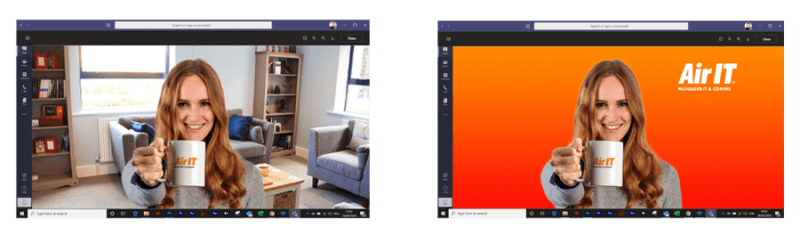
Setting your corporate background
-
- Create your corporate background – Firstly you’ll need to create a 1920×1080 pixel graphic to be used as your background. Once happy, save and export the image to a JPG or PNG file.
- Start your video call and show background effects – Open Microsoft Teams and start up your video call, then select “More” “…” (the button with 3 dots). This will bring up a new popup box, select the “Effects and Avatars“ option.
- Add new, upload, and apply – You’ll then be given the option to choose an existing Teams default background, or “Add new”. Select “Add new” and choose your image to upload. Once uploaded, select your background and then select apply to make it live.
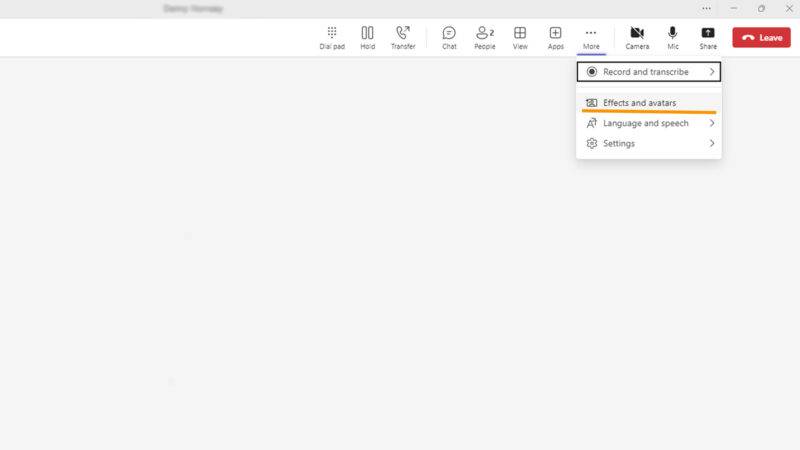
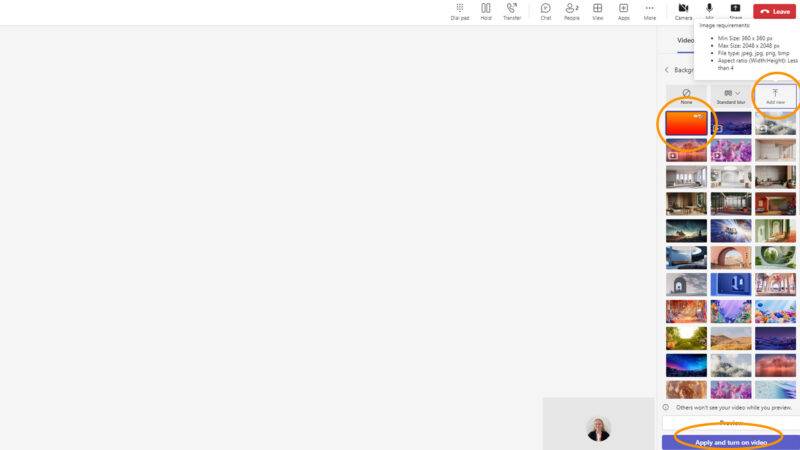
Does your company need additional IT support?
You’re now ready to showcase your company’s brand identity in your next Microsoft Teams meeting, and ensure your brand is being represented in future business meetings.
If you could do with more in-depth support when it comes to hybrid and remote working solutions, Air IT is here to support all your IT needs and ensure that your business can work effectively and efficiently, regardless of location. We can help you quickly set up and deploy cloud communication tools such as VoIP and Microsoft Teams.
Whether you need managed IT, communication solutions or support for your business, contact us now and we will be more than happy to help.





