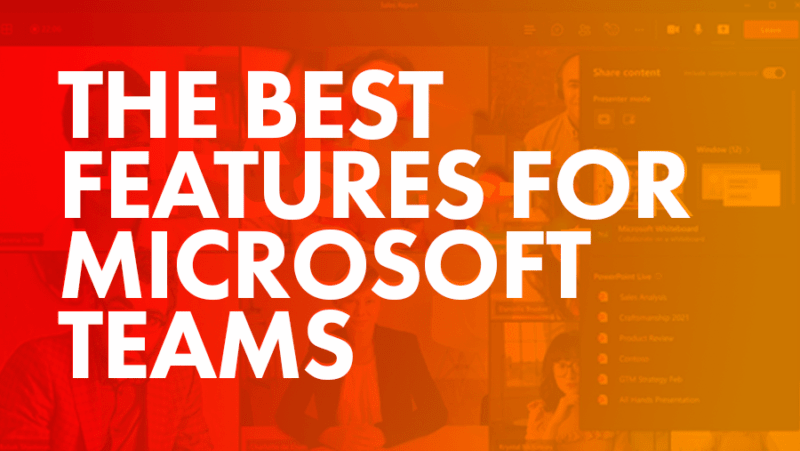Teams Talk is Air IT’s newest unified communications solution, and its benefits put it well ahead of many competing products. And because it’s an in-house solution, we can configure and support it on a whole new level.

If you have Microsoft Teams, and you use it, you’ve probably relied on it a lot more this year than you’ve used any communication or collaboration tool before. But have you discovered what a phone system within Teams can do? Here’s why we made the switch to Teams Talk…
Why put your phone system in Microsoft Teams?
If your team is using Microsoft Teams, which is included within a Microsoft 365 subscription, the interface is already familiar to them and has likely become a major part of the way they work.
A fully functioning phone system sitting within Microsoft Teams makes it the ultimate communication solution for your team, keeping them in touch and collaborating with each other and your clients.
Not only that, but we must all switch to a VoIP (Voice over Internet Protocol) system anyway, as the ISDN (Integrated Services Digital Network) switch off is coming in 2025 and BT has already begun to phase out its older systems. But why wait until 2025, when other organisations are enjoying the benefits of VoIP right now.
Presenting… Teams Talk
We’ve recently launched a telephony service to sit within Microsoft Teams. An alternative to Microsoft 365 Business Voice, Teams Talk is ultimately more flexible and feature-rich, satisfying all your business telephony needs.
Teams Talk is cloud-based and supported by our Hosted VoIP telephony system (HVS), which provides several enterprise level features as standard. With Teams Talk, you can create a telephone solution that’s tailored to you – so you pay for what you actually need and use.
What are the benefits of Teams Talk?
Teams Talk provides a wide range of benefits, making it stand out as a superior telephony solution within the marketplace. These include:
- Cost effective – enjoy free internal calls, affordable call plans and no on-site infrastructure
- Integration – work seamlessly in Teams between conference call meetings, traditional phone calls and messaging
- Flexibility – make calls and take calls on the same number from any device – desktop, laptop, tablet, desk phone or mobile
- Future proofing – a phone system that can evolve with technology and future-proofs you in advance of the BT ISDN Switch Off
How does Teams Talk compare with Microsoft Business Voice?
Teams Talk and Microsoft Business Voice both operate within Microsoft Teams. However, a key difference between them, is that Teams Talk uses Direct Routing to connect Microsoft Teams to the Public Switched Telephone Network (PSTN). This allows you greater functionality and freedom, as you don’t need a Microsoft Calling Plan. The additional benefit of using a direct routing provider is that we can tailor a solution to your specific needs rather than using a one-size-fits-all approach, such as Microsoft Business Voice, which has less features.
Teams Talk also provides PCI compliant call recording, which Business Voice does not. So, if you take card details over the phone, Teams Talk offers you a solution that will ensure you are fulfilling your obligations to keep customer bank details safe.
Below, you can see how Teams Talk offers greater flexibility:
| Feature | Teams Talk (Direct Routing) | Microsoft Calling Plan |
| Auto Attendants | Included | Included |
| Advanced Call Logging (iCS Call Analytics) | Chargeable | Not included |
| Analytics/Call Logging | Included | Call history only |
| Call Barring by Category & Dial String | Included | Outbound only by Category |
| Call Centres | Included | Included |
| Call Forward – (Always, No Answer, Busy | Included | Always Only |
| Calling Line ID | Available with Air IT Hosted Voice | Not included |
| Call Queueing | Chargeable | Not included |
| Call Recording | PCI Compliant Pause & Resume – Chargeable | Not included |
| Fax to Email | Chargeable | Not included |
| Flexible Number Presentation | Any number | MS number only |
| Fraud Prevention | Included | Not included |
| Inclusive Calls | 01, 02, 032 and UK Mobiles | Subject to Calling Plan |
| Site Intercept | Included | Not included |
| Time and Holiday Schedules | Included | Not included |
Want to find out more?
When you switch to Teams Talk, you’ll have an all-in-one solution tailored to your needs. We can identify the structure and scale of your requirement and advise on and implement a planned setup of Teams Talk. As a Microsoft Partner specialising in cloud-based solutions, we can provide all the necessary elements, and install and configure them. After implementation, we’ll help you realise the full benefits of your investment, with expert advice and assistance. Please don’t hesitate to get in touch to find out more about making the switch to Teams Talk.