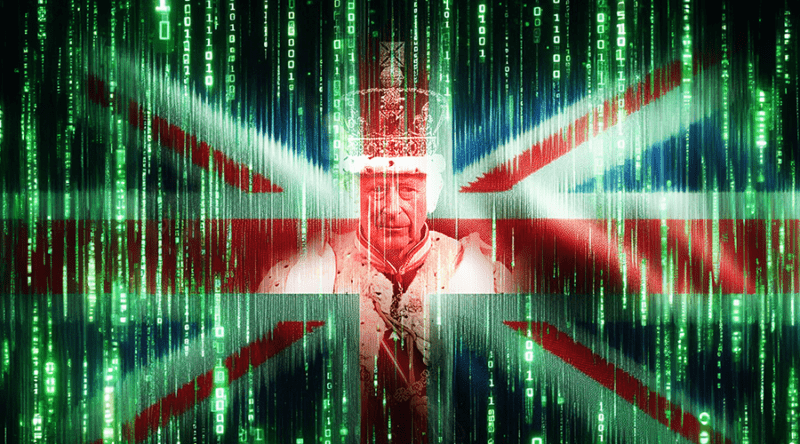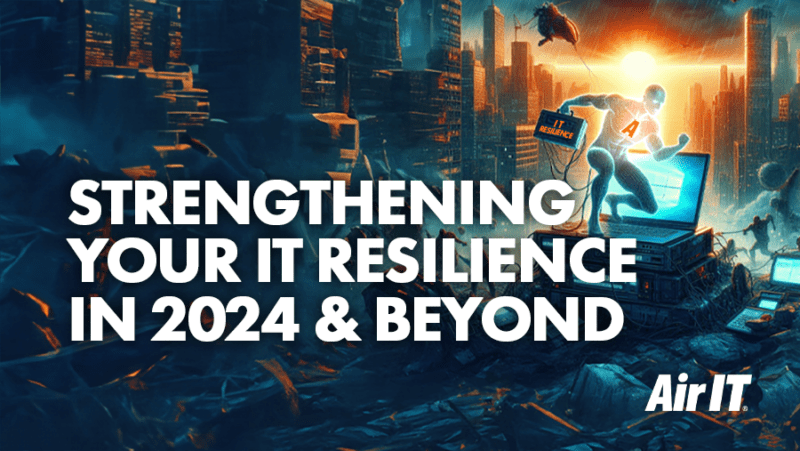As 14th October 2025 approaches, support for Windows 10 will end. With the upgrade to Windows 11 looming, it's important to understand its impact on your digital environment. Despite nearly four years on the market, many users still rely on Windows 10, leading to slower adoption of Windows 11.
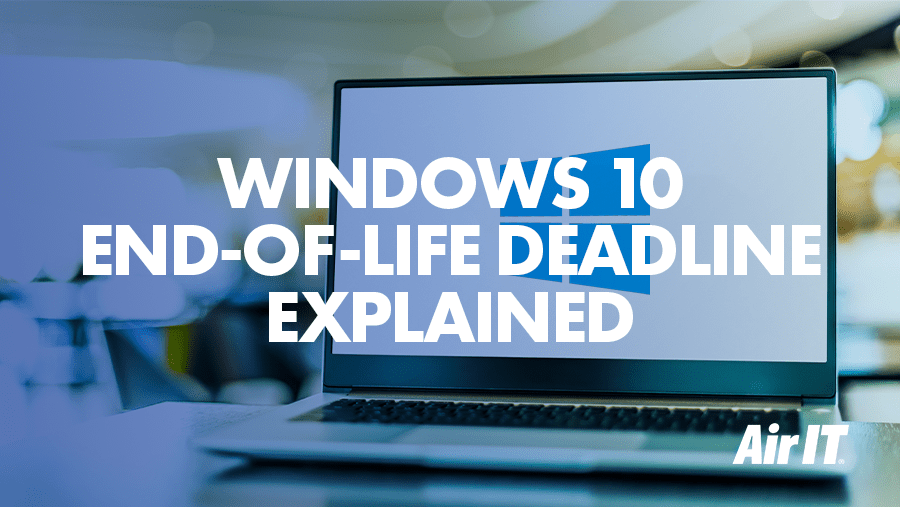
This blog will explore why migrating to Windows 11 is not just an option but a necessity, highlighting the risks associated with outdated software and the benefits of staying up-to-date with the latest technology. With a seamless transition to Windows 11 you can ensure your systems are secure, efficient, and ready for the future.
When will Windows 10 support end?
Users have until 14th October 2025 to migrate from Windows 10 to Windows 11. After this date, Microsoft will no longer provide Windows 10 updates and security patches.
Windows 11 adoption has been slower compared to Windows 10. According to StatCounter, Windows 11 is still only running on 36.6% of devices as of January 2025, nearly four years after its release. Currently, Windows 10 is used on over 60% of PCs worldwide, even though Windows 10 will reach end-of-life in the next few months.
What happens after the deadline?
From 14th October 2025, the following changes will take effect:
- No longer receive free monthly security update releases
- No longer receive technical support from Microsoft
- No longer receive bug fix patches
Outdated software and systems can increase the risk of security issues and data breaches for businesses. This is because they may not have access to important updates and security fixes. Businesses should ensure they are using up-to-date software and systems to protect their data and information. This will help prevent potential security threats and vulnerabilities.
Unsupported software may also not be compatible with newer technologies, which can affect productivity and efficiency. Additionally, recovering from a security breach is much more difficult if you have outdated IT and backup solutions.
Your options for transitioning from Windows 10 to Windows 11
When deciding between upgrading your existing Windows 10 device or purchasing new devices with Windows 11 pre-installed, several factors come into play. Here are some considerations to help you make an informed decision:
- Compatibility: Windows 11 has specific system requirements that your PC must meet to be eligible for the upgrade. If your current Windows 10 device meets these requirements, you can upgrade it to Windows 11. However, if your hardware falls short, upgrading might lead to compatibility issues or even prevent the update. In such cases, buying a device with Windows 11 pre-installed ensures compatibility and optimal performance.
- Cost: If you have a Windows 10 device that meets the system requirements for Windows 11, updating it could be a cost-effective option. However, it’s important to note that if your device is older than three years, there’s a possibility that it may become slower after the update.
- Convenience: Purchasing a device with Windows 11 pre-installed saves you the hassle of manually updating the operating system and you’ll be able to enjoy the new features right out of the box. Upgrading an existing PC involves additional steps, such as data backup and installation, which may take time.
Why upgrade to Windows 11?
Even though October 2025 may seem far off, it’s important to start considering your options now before Windows 10 reaches end of support to ensure minimal disruption to your organisation. By upgrading to Windows 11, your business can benefit from:
- Increased productivity: With an intuitive interface and built-in tools like Microsoft Copilot and Teams, Windows 11 enhances collaboration and productivity within your workforce.
- Improved security: Advanced features like malware protection, phishing prevention, and enhanced app security help protect your business from modern-day threats.
- Enhanced user experience: A modern system offers faster speeds, smoother-running programs, and an overall improved user experience.
- Business continuity: Upgrading to Windows 11 before the October 2025 deadline helps avoid risks associated with device shortages, slow upgrades, and security vulnerabilities, ensuring minimal disruption to your business.
- AI integration: Windows 11 is built to leverage AI, offering access to cutting-edge technologies like Copilot for Microsoft 365. Copilot streamlines routine tasks, provides intelligent recommendations, and enhances decision-making, transforming business operations. Upgrading to Windows 11 is essential to unlock these AI-driven features, keeping your organisation at the forefront of technological advancements.
Don’t let ageing technology hold you back
If you are still using devices with the Windows 10 operating system, you will need to upgrade to Windows 11 soon. However, if any of your devices are no longer under warranty or are over 3 years old, it might be more cost-effective to purchase a new device.
At Air IT, we can support upgrades and supply of hardware, including finance options and tech-as-a-service subscriptions. Contact us today or speak to your account manager, and we will be more than happy to help.